quicksafe is a tiny Python script that provides a GUI text editor to edit notes that are then encrypted and stored within the script file itself.
Thus notes encrypted with the system bring their own decryption and editing environment, capable of running anywhere Python/Tk can run, perfect for being archived, sent by mail or posted on the web.
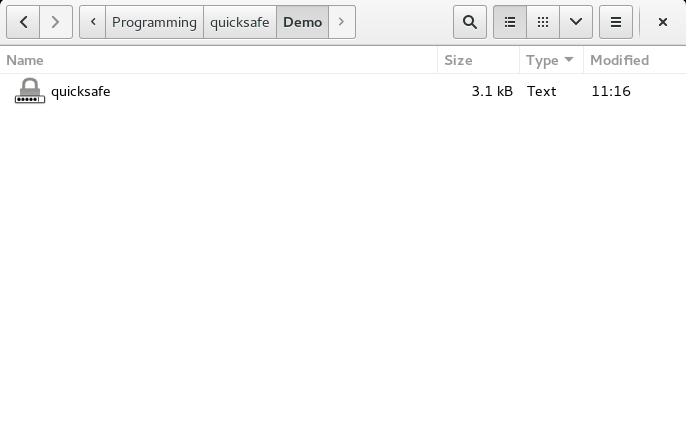
To use quicksafe, simply download the script, make it executable (chmod +x quicksafe), create a copy named whatever you want (e.g. My Secret Diary), and run it. Changes are saved automatically when you close the editor. The first time you close, you will be asked to set a password, which will be required thereafter in order to open the file. To change the password, make a fresh copy of the original quicksafe script, open it, copy and paste your text into the editor and choose a new password when you close it.
Features
- Strong security: 256-bit AES symmetric encryption in cipher feedback mode. Salted PBKDF2 key derivation to thwart dictionary attacks and precomputation. Plaintext is never written to disk (except possibly through OS mechanisms such as swapping that are outside of the control of userland programs).
- Compact footprint: The overhead from the script is only 3 KB and all text is zlib-compressed before encrypting, meaning that the entire file comprising script and data is usually smaller in size than the raw text (while remaining pure ASCII).
- Cross-platform: Runs on Windows, OS X and Linux without modifications.
- Future proof: Both Python 2 and Python 3 are supported, ensuring that your notes will remain easily readable for many years to come.
- Code you can understand: Less than 70 lines of functional program code, all highly readable! Audit the entire program yourself in a matter of minutes, or hack it to do whatever you want: Change font and colors, delete itself when a wrong password is entered, send an email each time the file is opened – it's all just a few additional lines away.
Cover image: Bob Lord (Wikimedia Commons, CC-BY-SA)
